Craft Every Lesson, From Concept to Completion
Authoring Features
Simple authoring tool
Build courses intuitively without the need for extensive training. With an intuitive interface, you can seamlessly organize content into well-structured sections and subsections. This tool empowers you to focus on delivering impactful learning experiences while it takes care of the technicalities.
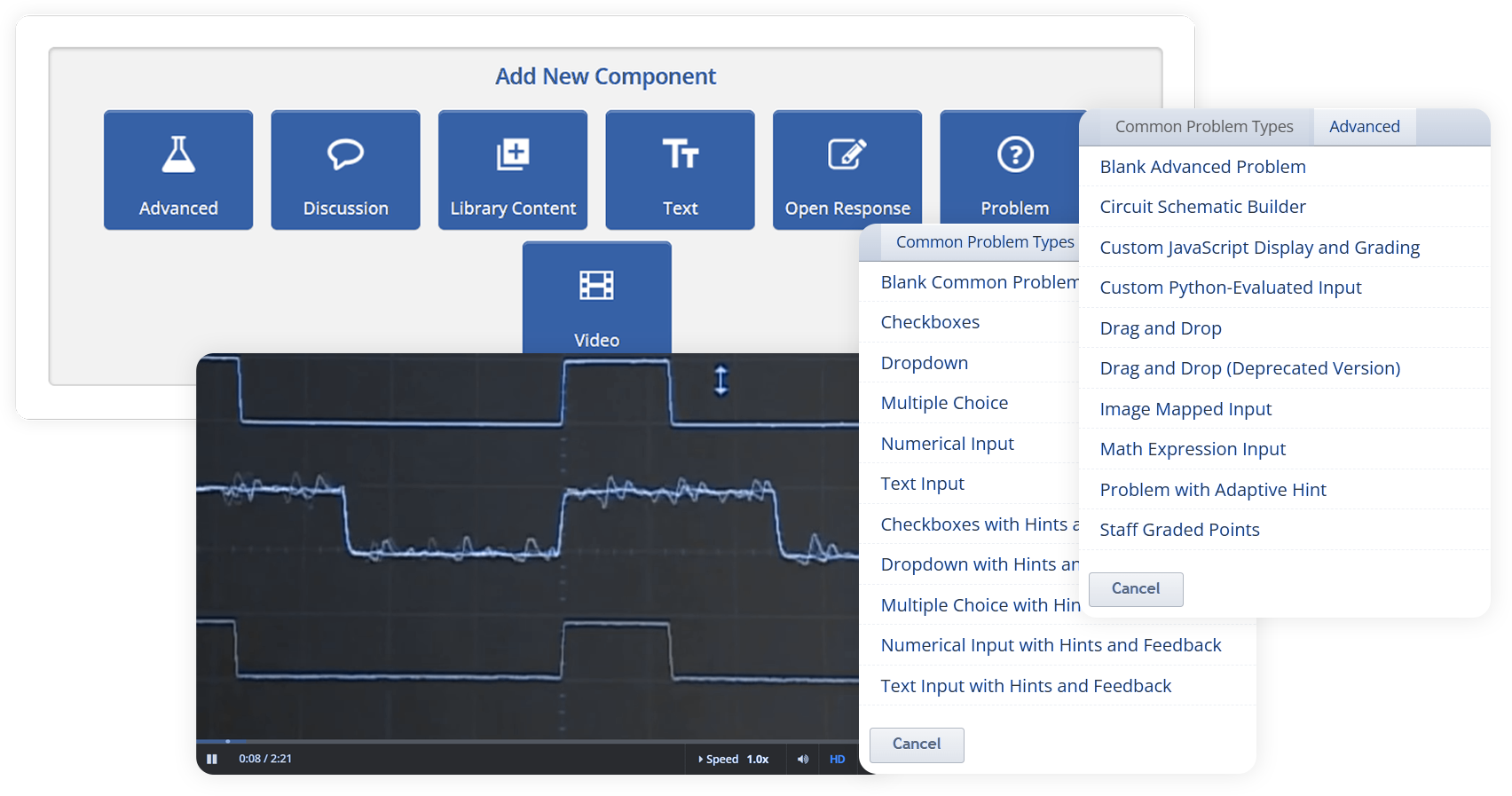
Multi-user authoring
Facilitate teamwork with simultaneous course editing.
Engaging learning sequences
Organize content into structured sections and subsections.
Preview before publishing
Review content to prevent publishing errors.
Automated course release
Schedule entire courses for publication.
Content dripping
Set automatic publication dates for course sections.
Due dates for components
Set specific deadlines for graded subsections.
Course templates
Export and import courses for streamlined creation.
Reusable content
Duplicate and move sections without starting from scratch.
Direct Streaming
Soon, stream videos directly from Blend-ed.
Diverse content formats
Include PPTs, PDFs, and other web-enabled formats.
Integration capabilities
From live events to H5P components, enhance courses with diverse tools.
SCORM & XAPI content
Integrate using third-party services.
HTML5 & Video Embedding
Integrate dynamic content and videos seamlessly.
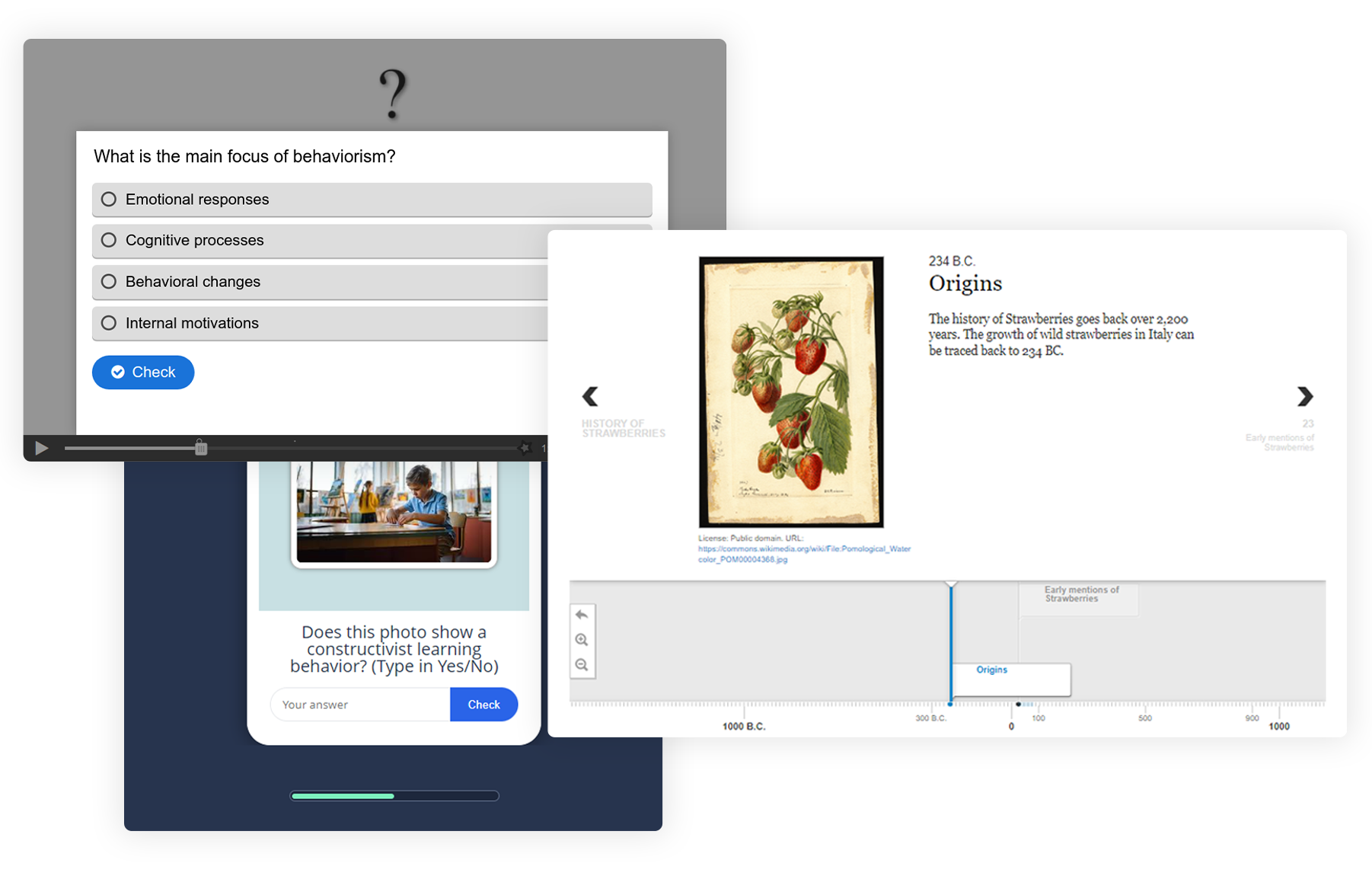
LTI protocol
Act as both an LTI consumer and provider.
Content libraries
Reuse content across multiple courses.
Diverse problem types
From multiple choice to open response, offer varied activities.
Custom feedback
Tailor feedback based on learner responses.
Proctored exams
Use third-party tools for exam proctoring.
Polls & Surveys
Engage learners with interactive polls and surveys.
Word clouds
Visualize student-submitted ideas.
Drag and drop
Easily reorder or move course content.
Learner Features
Browser-based solution
Access courses from any browser.
Video Quality & Speed Control
Optimize video playback.
Mobile experience
Access courses via mobile browsers and native apps.
Authentication
Multiple ways to access content, including SSO with Auth0.
Search & Bookmark
Easily navigate and save course content.
Student notes
Personalize learning with notes on course components.
Discussion forums
Engage in course-wide or unit-specific discussions.
Wiki pages
Access articles, outlines, FAQs, and more.
Progress tracking
Monitor grades and completion with a progress bar.
Certifications
Earn, share on social media, and download course certificates.
Business/Administration Features
Organization branding
Customize the platform's look and feel.
Marketing Banner
Promote new courses or offers on the mobile app homepage.
User management
Add course team members and define roles and permissions.
Backup
Ensure data safety and recovery.
Google integrations
Seamlessly integrate Google docs, slides, and calendar.
RTL support
Accommodate right-to-left languages.
Marketing front page
Showcase courses to attract learners.